We've got another big milestone coming up in a few weeks, wrapping things up for the semester, and we've been listing out everything we need to get done before the deadline. Getting it all listed together, seeing it all in one place, it's intimidating. Lots of work, not a lot of time.
But then I went back and looked at an old build.
For reference, this is a screenshot from the most recent build we're testing with, created 11/17/2011.
This is a screenshot from a build a month previous, dated 10/18/2011
Seriously. Less then four weeks.
I love my team.
Friday, November 18, 2011
Thursday, November 17, 2011
Salvage Youth - Week 10 Progress Report
Another productive week with a lot of exciting progress, even with the myriad distractions that presented themselves this week.
First up, we got the car model finished and unwrapped. It is now being sculpted in Zbrush by Dan, and we're excited to get it in-engine.
We made a handful of smaller props to help fill out the trash in the environment, too.
Alexi also made a set of platforms we can attach to rooftops and piles of junk to help build out the paths the kids will take through the environment.
Additionally we have the base models we're using for our main menu completed and ready for sculpting and textures.
The see-saw and mattress are also ready for texture.
As well as the first draft of the small car model.
And the picket fence.
If you hadn't noticed, Alexi is an absolute beast when it comes to producing models.
I made a texture set for the see-saw this week.
First up, we got the car model finished and unwrapped. It is now being sculpted in Zbrush by Dan, and we're excited to get it in-engine.
Alexi also made a set of platforms we can attach to rooftops and piles of junk to help build out the paths the kids will take through the environment.
Additionally we have the base models we're using for our main menu completed and ready for sculpting and textures.
The see-saw and mattress are also ready for texture.
And the picket fence.
If you hadn't noticed, Alexi is an absolute beast when it comes to producing models.
I made a texture set for the see-saw this week.
Beau has been cranking through concept art as well as churning out great game concept layout work.
The designers have shifted focus, now that we've got a lot of core functionality in-game, to laying out fun to play platforming puzzles and then providing them to Beau to make them make sense for our game world.
The game layout itself is getting to be a lot of fun - still a lot of placeholder art and objects in, but it's coming along great, and the data we're getting from our weekly testing has been incredibly valuable.
Zach got ill this week and wasn't able to get through everything he wanted to, but he still did some wonderful work getting the wrench finished up and working on designs for Stu, our third kid.
He's already underway on modelling him so we can get a rough version of him in-game and get rid of the last of the placeholder robot guys. We're all really excited to see him in-game.
Finally, and most exciting for me, Randy finished the character rig and got animation import working for the game.
I've been spending the rest of my time working on animating Jenny and getting her ready for in-game. It's been a lot of testing and working with the designers early-on to get the speed and physicality down, but I should have a lot of fun stuff to share soon.
We set ourselves some new goals this week and are looking at making some really exciting new art and gameplay over the next month or so, and with any luck we're hoping to have the game ready for early public testing by mid-January.
Labels:
3d,
art,
concept art,
digipen,
game,
rigging,
salvage youth,
wasted youth
Sunday, November 13, 2011
Cobbler & The Elves - Process Work
I've really been inspired by a bunch of work posted to a few art blogs I follow lately, especially when they detail their process work - in particular, Ralph Horsely and Sam Kieth's blogs are wonderful resources for inpiration, tricks and ideas. Ralph is an astounding fantasy artist, which I'm a huge geek for. Sam was the artist and author of The Maxx, a comic that had a huge impact on me when I was a teenager, and he continues to create amazing mixed-media pieces on a regular basis. You should check out their work.
In an effort to share a bit more of my stuff and talk about how I work, I thought I'd try and do some of the same, although obviously not with work near their level. I just completed this piece below as an illustration for a class and had a lot of images available to show the progression - I've taken to working on a new level any time I reach anything that feels like a milestone so I can go back and see how things are coming. It's helped a lot in keeping me on pace and on track.
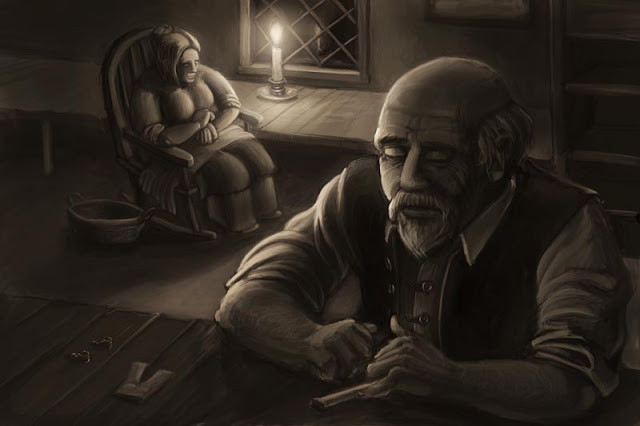
I began with some very rough thumbs, trying to find compositions and images that told the story well and would be a fun challenge to work with.
I ended up selecting this piece. Now, this is where I ended up causing myself the most heart-ache. Instead of going in and doing a tighter pencil drawing, I just used my thumbnail. Foolish, lazy mistake. Every time I do that in an effort to save time I end up causing myself WAY more work. It's the same way with animation - if you don't put in the planning work at the beginning, it'll cost you a ton more heartache later when it gets a lot more complicated. Had I been wise I would have tightened up and resolved all of the shapes, the detail and the perspective here rather then trying to do it in paint in Photoshop. Live and learn, I suppose.
To start, I laid down a warm medium grey/brown tone as my base and began painting in my base values roughly to get a decent feel for the illustration and composition. Again, had my pencils been better, I would have been able to solve a lot of problems here, such as the cobbler's wife, the drapery and filling in the dead space.
Once I reached a certain point I turned off my pencils so I could begin working with the actual values. This is really where you know if a painting will work or not - does it read without the linework?
Here I began increasing contrast slightly, defining a little more of the forms and adding in some fill light, building up the shadow shapes and trying to figure out a bit more of the forms.
At this point my instructor gave me a great little paint-over on my piece, first starting with a line sketch over the Cobbler, helping to round out his shape and add better detail.
He also did a scrub-in of light and dark to add better contrast and form to the piece.
I selected my old cobbler and just blurred him out, giving me a decent base to paint over without getting wrapped up in the details.
Here I went in and started tying down the changes to the forms, adding in light and form to the wife, the cobbler's head, arms and beard. I also added the clothing for the elves he was working on onto the workbench and filled some of the dead space behind him with a shelf of some kind. Lots of defining shape and form.
More definition, more contrast. I should have worked from more reference of candle-light, there is far too much ambiguous and ambient light for a piece that has the single-point lighting of the candle.
Softening the forms of the shadow, defining the wife and the basket, getting a bit more work on the Cobbler.
At this point, I decided the lighting was still too ambiguous so I just did a huge rough lighting pass on a new layer, pushing the idea of cast light and shadow and increasing the contrast greatly.
I then blurred that layer and used its information to paint up new light and shape into the forms.
A final levels and contrast adjustment and the piece and I were ready to part ways.
I wouldn't say this is my strongest piece ever, but I learned a lot from the process and enjoyed working on it a ton. It was one of the first digital paintings I'd done where I felt like I was in control of the process and enjoying it.
I did nearly the entire piece using a single brush, one I gleaned from a tutorial video by a stellar game artist, Jesse McGibney. He demonstrates the brush, along with a number of his other techniques, in the following video.
This was also my first piece working with the new painting tools in Photoshop CS5. I have to say, I really, really like them. The new color picker that lets you compare your selected color to your previous color is an absolute revelation, and I can't imagine working without it any more. Great stuff.
In an effort to share a bit more of my stuff and talk about how I work, I thought I'd try and do some of the same, although obviously not with work near their level. I just completed this piece below as an illustration for a class and had a lot of images available to show the progression - I've taken to working on a new level any time I reach anything that feels like a milestone so I can go back and see how things are coming. It's helped a lot in keeping me on pace and on track.
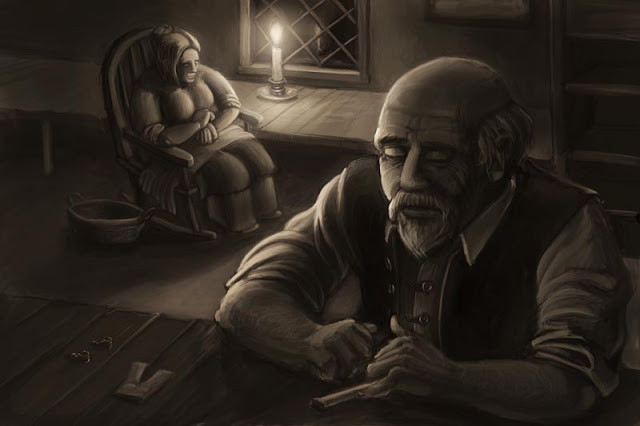
The piece was an illustration from the story of the Cobbler and the Elves. We were given three stories and told to find scenes from them we wanted to illustrate and take to a finished state over a couple of weeks.
I ended up selecting this piece. Now, this is where I ended up causing myself the most heart-ache. Instead of going in and doing a tighter pencil drawing, I just used my thumbnail. Foolish, lazy mistake. Every time I do that in an effort to save time I end up causing myself WAY more work. It's the same way with animation - if you don't put in the planning work at the beginning, it'll cost you a ton more heartache later when it gets a lot more complicated. Had I been wise I would have tightened up and resolved all of the shapes, the detail and the perspective here rather then trying to do it in paint in Photoshop. Live and learn, I suppose.
To start, I laid down a warm medium grey/brown tone as my base and began painting in my base values roughly to get a decent feel for the illustration and composition. Again, had my pencils been better, I would have been able to solve a lot of problems here, such as the cobbler's wife, the drapery and filling in the dead space.
Once I reached a certain point I turned off my pencils so I could begin working with the actual values. This is really where you know if a painting will work or not - does it read without the linework?
Here I began increasing contrast slightly, defining a little more of the forms and adding in some fill light, building up the shadow shapes and trying to figure out a bit more of the forms.
At this point my instructor gave me a great little paint-over on my piece, first starting with a line sketch over the Cobbler, helping to round out his shape and add better detail.
He also did a scrub-in of light and dark to add better contrast and form to the piece.
I selected my old cobbler and just blurred him out, giving me a decent base to paint over without getting wrapped up in the details.
Here I went in and started tying down the changes to the forms, adding in light and form to the wife, the cobbler's head, arms and beard. I also added the clothing for the elves he was working on onto the workbench and filled some of the dead space behind him with a shelf of some kind. Lots of defining shape and form.
More definition, more contrast. I should have worked from more reference of candle-light, there is far too much ambiguous and ambient light for a piece that has the single-point lighting of the candle.
At this point, I decided the lighting was still too ambiguous so I just did a huge rough lighting pass on a new layer, pushing the idea of cast light and shadow and increasing the contrast greatly.
I then blurred that layer and used its information to paint up new light and shape into the forms.
Softening the light a bit more, giving a warmer feel and adjusting the levels for clarity.
A final levels and contrast adjustment and the piece and I were ready to part ways.
I wouldn't say this is my strongest piece ever, but I learned a lot from the process and enjoyed working on it a ton. It was one of the first digital paintings I'd done where I felt like I was in control of the process and enjoying it.
I did nearly the entire piece using a single brush, one I gleaned from a tutorial video by a stellar game artist, Jesse McGibney. He demonstrates the brush, along with a number of his other techniques, in the following video.
The brush itself is actually pretty simple - a rounded corner square with the direction set to follow the direction of the stroke, with size, opacity and flow set to pen pressure. That's about it, but it is remarkable how much it creates a feeling of actual painting.
This was also my first piece working with the new painting tools in Photoshop CS5. I have to say, I really, really like them. The new color picker that lets you compare your selected color to your previous color is an absolute revelation, and I can't imagine working without it any more. Great stuff.
Anyway, I hope this post was useful to someone. If anyone has any comments or other process work/tips to share, I'd love to hear them.
Labels:
art,
brushes,
illustration,
painting,
photoshop
Subscribe to:
Comments (Atom)















































